SigmaForex LTD is leading European professional online trading Brokers registered in the United Kingdom and most of the EU countries.
What is meaning by registered?
means that there is a company called SigmaForex LTD inside united kingdom & registered by United Kingdom Law & follow the governmental rules.
SigmaForex LTD registered & follows the governmental rules in United Kingdom and anyone can check that by visiting this official website: http://wck2.companieshouse.gov.uk/ this is a UK governmental website.
http://wck2.companieshouse.gov.uk/d8846c7fe805874be7c646b1ed4f10ce/companysearch?disp=1&frfsh=1216759237#result this is the full link where you can find SigmaForex LTD with the registration number.
SigmaForex LTD Regulations:
SigmaForex LTD working now to be regulated with FSA (United Kingdom Financial Service Authority) but now SigmaForex LTD is complying with FSA and many financial authorities like NFA, CFTC, FSC and others.
Why SigmaForex LTD not working in the regulation of NFA?
Most of Traders ask this question and it's a common question for any broker. Here's the answer; NFA (National Future Association) regulate the Financial Companies that based in United State and have Future Trading. SigmaForex LTD not inside United State and doesn't has Future Trading. But NFA rules are compatible with the rules that SigmaForex is following and you can check with your self.
Complying: Means that this company follows the rules 100% and meet their regulatory obligations efficiently.
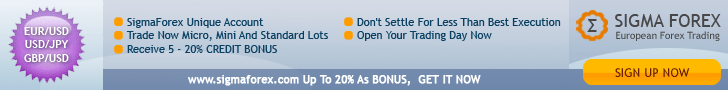.gif)






